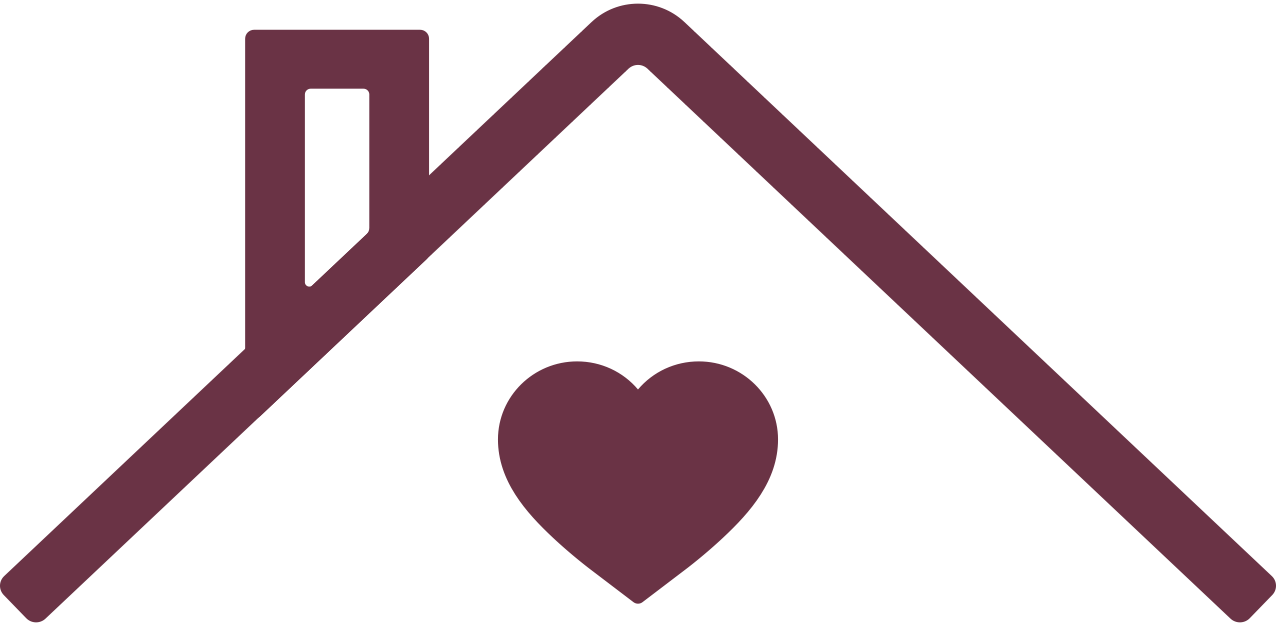Your HomeShare Online profile is the heart of your HomeShare Online experience. It influences who you match with, how you appear to those matches and more. This article is a quick overview of HomeShare Online profiles and how to create, edit and use them.
In this article:
- What is a HomeShare Online profile?
- How much does it cost to create a profile?
- How do I create a profile?
- How do I edit my profile?
- How do I take down my profile?
What is a HomeShare Online profile?
Your HomeShare Online profile is how you appear to other HomeShare Online users. HomeShare Online uses the information in your profile to match you with other users based on potential compatibility. You can view your matches’ profiles to learn more about them (just like they can view your profile to learn more about you).
If you’re a homeseeker, your profile contains details about you and what you’re looking for in a roommate/homesharing arrangement, including:
- Desired term/length of homesharing
- Budget
- Preferences related to pets, smoking, firearms and more
- Roommate matching preferences
- A short bio
- And more
If you’re a host, listing details are also part of your profile. These include:
- Price
- Amenities
- Location (only your city and state—your address is not displayed)
- Whether you’re open to reducing rent for work/help around the house
- And more
To learn more about creating and editing a listing, see Creating and Editing a Listing.
How much does it cost to create a profile?
It’s free! The HomeShare Online Essential plan covers the fundamentals of homesharing, including creating a profile. It’s free and always will be. For more profile insights and an included background check (normally $29.99 each), you can upgrade to HomeShare Online Plus. Learn more about HomeShare Online plans and pricing.
How do I create a profile?
It is easy and free to create a HomeShare Online profile.
- Go to www.HomeShareOnline.org and click Get started in the upper-right corner.
- You’ll be asked to select your user type (host or homeseeker), enter your email address and create a password:
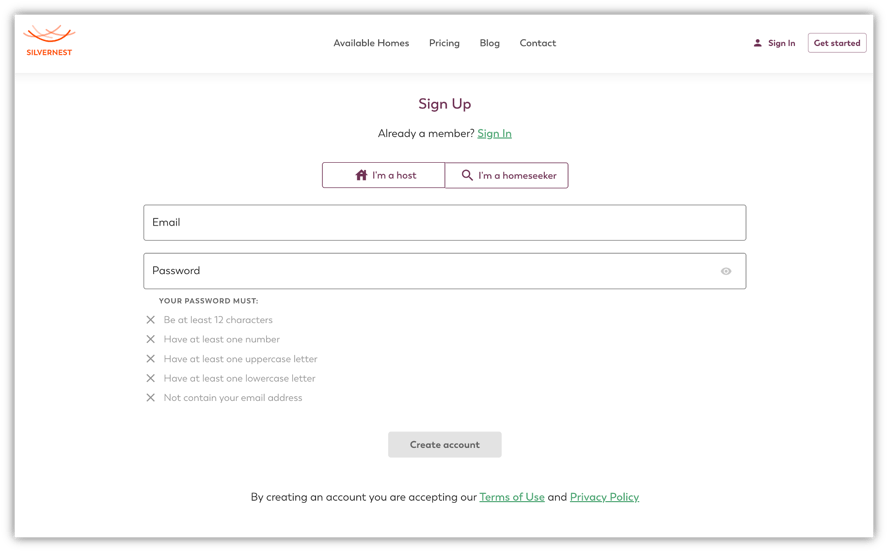
- You’ll receive an email with a link for you to click to verify that you have access to the email address you used to sign up.
- From there, you’ll be taken through our guided profile and listing creator, where you can enter information about yourself, your ideal roommate and what you’re looking for in a space for rent.
- On the final screen, you’ll get a chance to preview your listing before publishing it.
- When you’re done, click Publish to make your profile live and visible to other users.
How do I edit my profile?
To edit your profile:
- Go to www.HomeShareOnline.org and click Sign in.
- Click the profile icon in the upper-right corner of the screen and select the Profile option from the dropdown menu that appears.
- Your profile will open. Click Edit in any section to add, remove or change information or preferences:
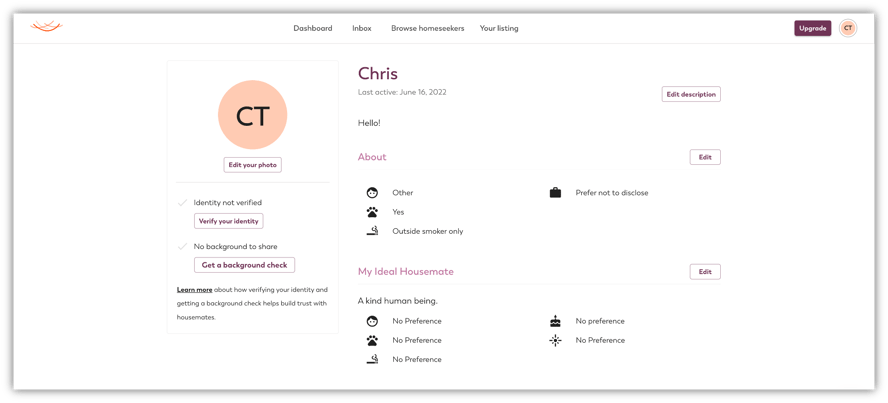
- When you’re done making changes, scroll to the bottom and click Save. Your live profile will reflect the changes you just made.
How do I take down my profile?
You can unpublish your profile at any time. You can always republish it later with one click. To unpublish your profile:
- Go to www.HomeShareOnline.org and click Sign in.
- Click the profile icon in the upper-right corner of the screen and select the Profile option from the dropdown menu that appears.
- Select Mark as unlisted on your profile page:
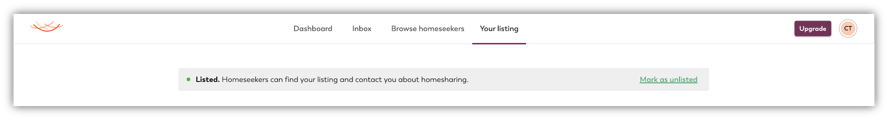
- You’ll be asked to share why you’re unlisting:
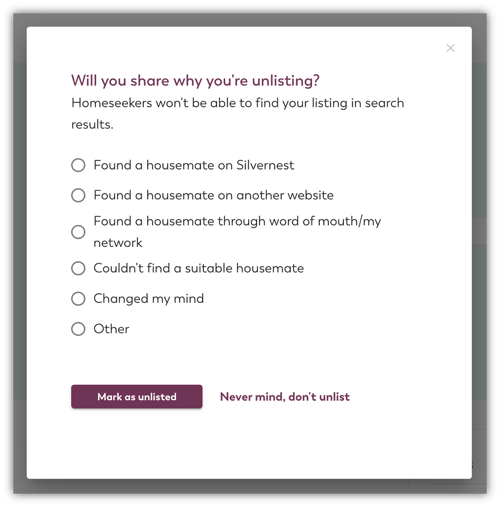
- Select Mark as unlisted and you’re done!
🧠 Related articles
Navigating Your Dashboard | Creating and Editing a Listing | Getting Emotionally Ready for Homesharing