Found a roommate or ready to move on for some other reason? This article explains how to delete your HomeShare Online account. If you'd rather simply hide your listing or profile without deleting your account, check out this help article.
How to delete your HomeShare Online account
To delete your account:
- Log in at www.HomeShareOnline.com/signin.
- Click your profile icon in the top-right corner and select Account from the dropdown menu that appears:
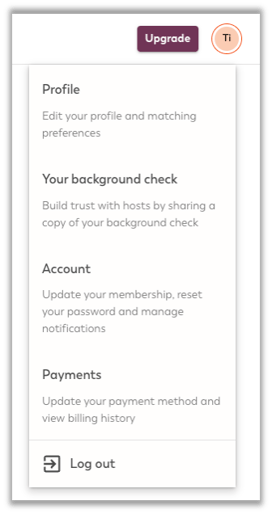
- Scroll to the bottom of your Account page to find the Delete your HomeShare Online account section.
- Click the button that says Delete your account and then click Yes, I'm sure in the popup window that appears:
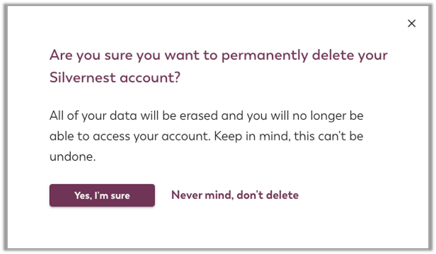
- You've now deleted your HomeShare Online account!
🧠 Related articles
HomeShare Online Subscription FAQ | Navigating Your Dashboard | HomeShare Online Community Guidelines