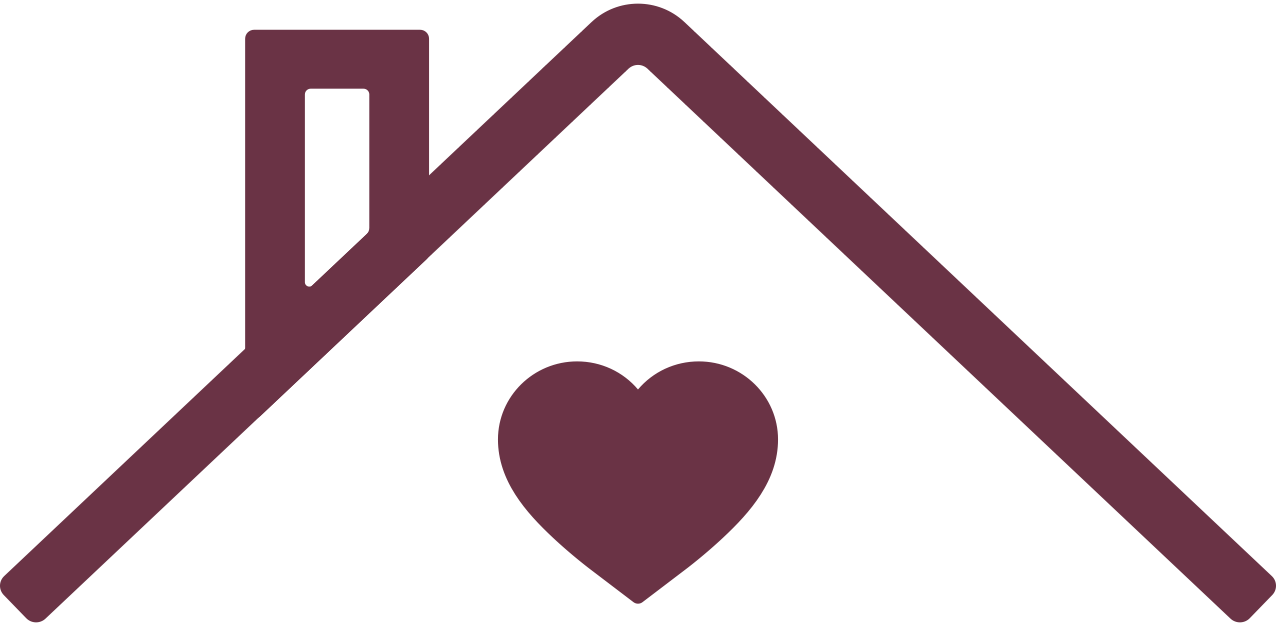When you interact with other people online, it’s hard to know exactly who’s on the other side of the screen. At HomeShare Online, one of the ways we create trust and transparency is by requiring all hosts to verify their identity before they can post space for rent—kind of like a Neighborhood Watch for the HomeShare Online community.
In this article:
What is identity verification?
In an identity verification process, you enter details that are then compared to public records. If they match, it’s a good sign that you are who you say you are. You’ve probably used identity verification before to open a bank account or renew your driver's license.
Why is identity verification required?
Real estate/listing websites are a favorite target of scammers, who attempt to defraud people by posting fake listings and convincing would-be renters to send money for deposits or rent payments. These scammers often use photos, addresses and descriptions from real listings to make their fake listings look as convincing as possible. One of the best ways to keep these bad actors off of HomeShare Online is to make them prove they are who they say they are—and that's what identity verification does.
The identity verification process
Identity verification is the last step in HomeShare Online's listing creation wizard. Here's an overview of how it works:
- HomeShare Online uses the trusted third-party platform Cognito to process identity verification online. After you select Verify your identity, you'll be seamlessly connected to Cognito to enter your name, location and mobile number:
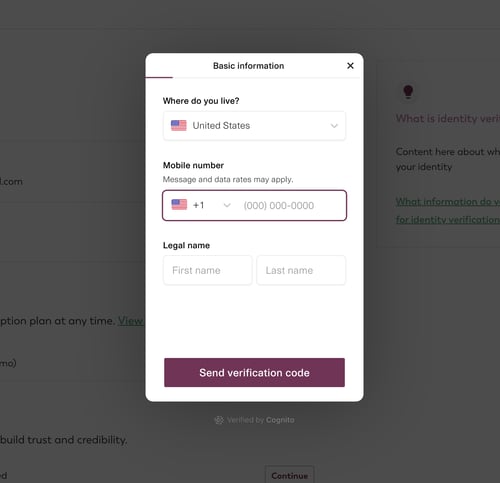
- The phone number you provide will receive a text message with a five-digit code in it.
- Enter the five-digit code from the text message into the verification field:
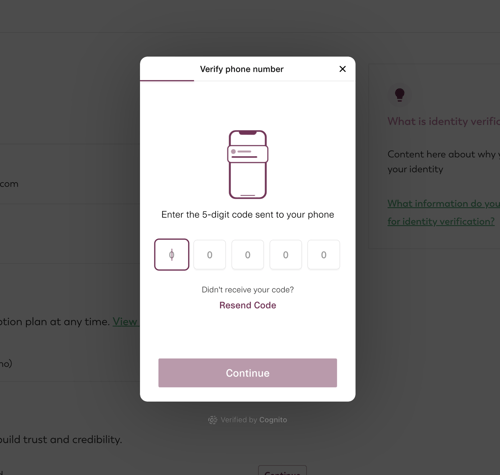
- Enter your address and date of birth on the next screen.
- Finally, you’ll be asked to take and upload a photo of a government-issued ID (driver’s license, passport, etc.).
- Cognito will securely cross-check the combination of information you entered against public records to verify that you are who you say you are. You can learn more about how Cognito handles and protects your information here.
- Once the process is complete, you'll be able to post your space for rent. You’ll also earn a profile badge that lets other users know your identity has been verified:
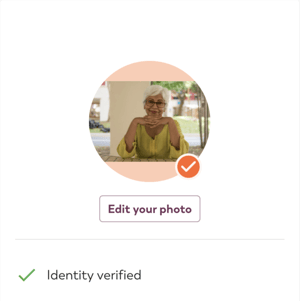
Troubleshooting
If you’re having trouble getting through the identity verification process, review this checklist to see if you’re experiencing any common issues:
✅ Are you using a valid form of ID?
Only driver’s licenses, passports, and identity cards are accepted.
✅ Is your ID temporary or expired?
Only permanent, non-expired IDs are accepted.
✅ Does the name on your ID match the name on your HomeShare Online account?
The names must match for the identify verification process to work. To edit the name on your HomeShare Online account, visit your profile and select "Account" to change your name, then restart the identification process.
✅ Are you trying to upload a photo of a photocopy of your ID?
Only photos of real IDs are accepted.
✅ Are you uploading blurry photos?
Try using a stationary object to stabilize your phone while taking photos of your ID. You can also tap the center of your phone’s camera viewfinder to auto-focus and prevent blurriness.
✅ Are your photos too dark or too light?
Adjust lighting as needed to ensure the photos you take of your ID aren’t obscured by glare or too dark to read.
✅ Is your ID in the photo frame?
When taking photos of your ID, center the ID in your phone’s camera viewfinder and make sure the entire ID is visible. Hold your phone close enough to see all the ID’s details, but not so close that any part of the ID ends up outside the frame of the photo.
Still stuck? Email us at help@HomeShareOnline.org or send a message through our website chat box.
Keep in mind that ID verification is only one of several ways HomeShare Online equips you to make the best decision for you about your living situation. Other tools include:
To learn about other ways to protect yourself online, see Avoiding Scams and Keeping Your Information Secure.
🧠 Related articles
Vetting and Screening Housemates | Safety Tips for Choosing a Home
Avoiding Scams and Keeping Your Information Secure | All About Background Checks